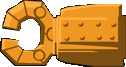Information
Big Bad Robots is Software Development company focused on Full Stack and Game Development. We are experienced in developing enterprise solutions with Full Stack frameworks such as React/Django and backend systems like PostgresSQL/Redis.
We have developed Games from concept to production. We provide either custom development or with Game Engines such as Unity/Godot on PC/MacOS/Console and Mobile.
Contact us if you looking for developers with over 20 years experience in Software and Game Development at biz -at- bigbadrobots.com
Latest
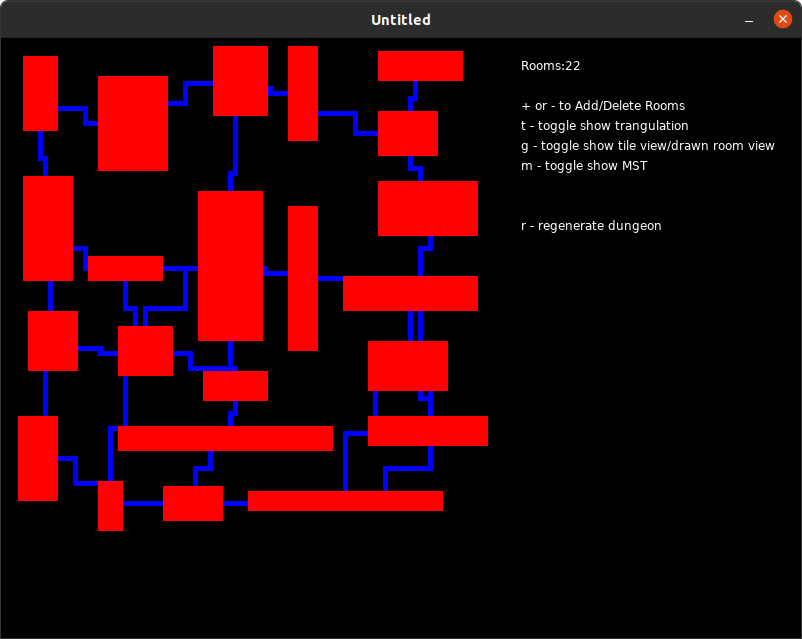
Random 2D Dungeon prototype
September 13, 2021
I implemented a Rogue like 2D dungeon generator using LUA and the Love2D game framework. It creates a random dungeon given the number of rooms,width and height. It then joins the corridors and creates a tile map.
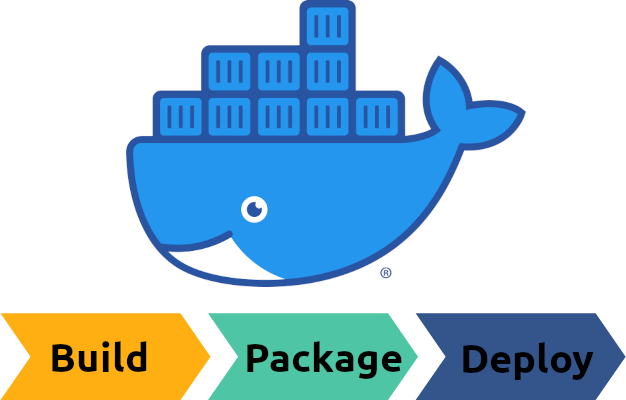
Article on creating a Multi-stage Production Docker Container
August 4, 2021
I wrote an article about implement a Secure Multi-Stage Production Docker Container on Medium
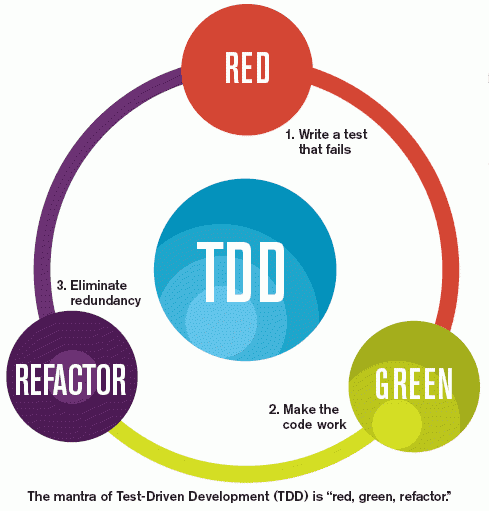
Article on Test Driven API Developmen on Medium
July 27, 2021
I wrote an article on DevOps and Test Driven Development which is now available on Medium.
Newsfeeds now use Markdown, GraphiQL and gatsby-plugin-image
June 18, 2021
This website now uses GraphiQL and the latest gatsby-plugin-image for the News feeds. If you need a Gatsby site developed, get in touch with us.
Website updated for mobile!
June 1, 2021
We use the power of Tailwind CSS to make our site compatible with mobile and tablets.
Website updated!
May 27, 2021
We updated our website to use the power of Gatsby!
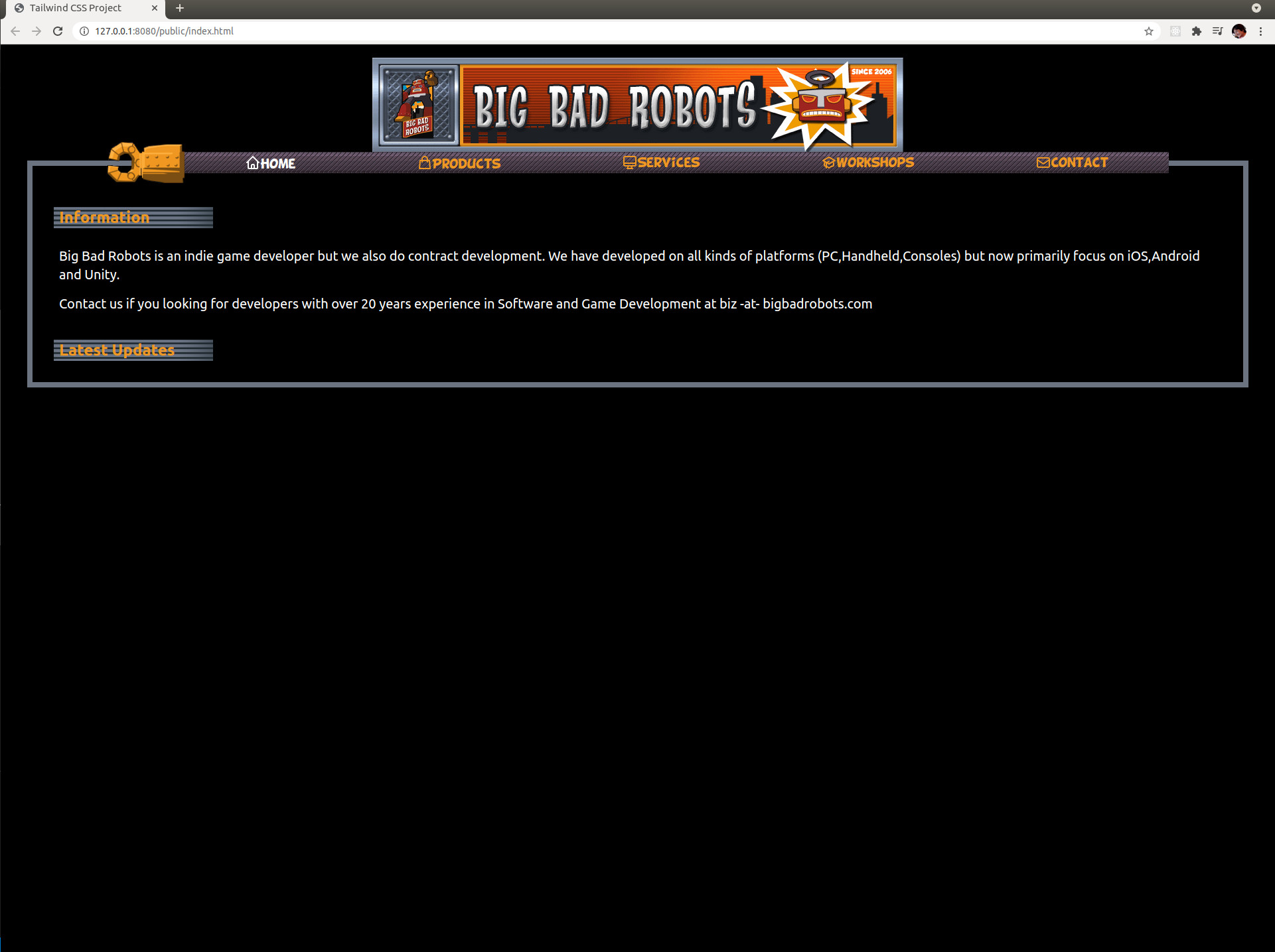
New Website!
May 12, 2021
We launch a new website that feels a bit retro but moves us forward with new products, services and workshops. Styled using Tailwind CSS no less
Business vector created by macrovector_official - www.freepik.com